Marimo Moss Ball -VS- Invasive Alien Species (Marimo -VS- I.A.S) is a Marimo Moss Ball themed shoot’em up game.

The game is currently released on Steam, Apple App Store
目次
Overview
A side-scrolling shoot’em up game that cute Marimo moss balls fights ferocious alien species in the future Lake Akan where the environment has changed drastically.
Fight with lock-on shots that can track up to 6 enemies appearing from the back of the screen at the same time, and forward charge shots that can penetrate enemies and enemy bullets.
Defeating many enemies with one attack will increase the score you get, and the final score will change greatly depending on the order in which you defeat the enemies.
Platform to publish
- Steam(Windows/MacOS)
- Nintendo Switch
- Tablets and Smartphones
- App Store(iOS)
- Google Play(Android)
Game Trailer
The video is a shot of the game under development. Some expressions are different from the actual game.
ScreenShots
※These images are under development. These may differ from the actual game screen.






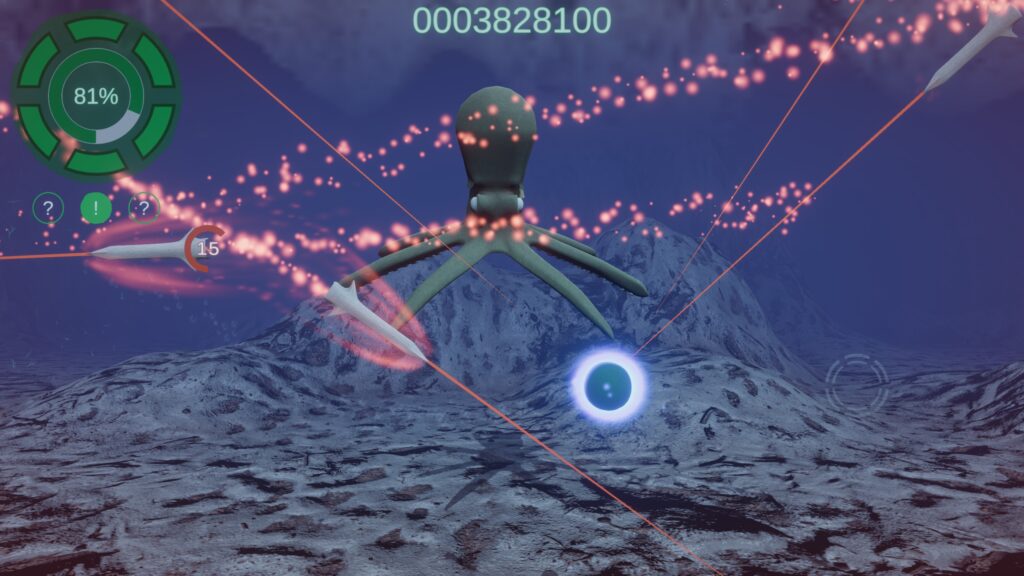


Game Manual
Basic Control
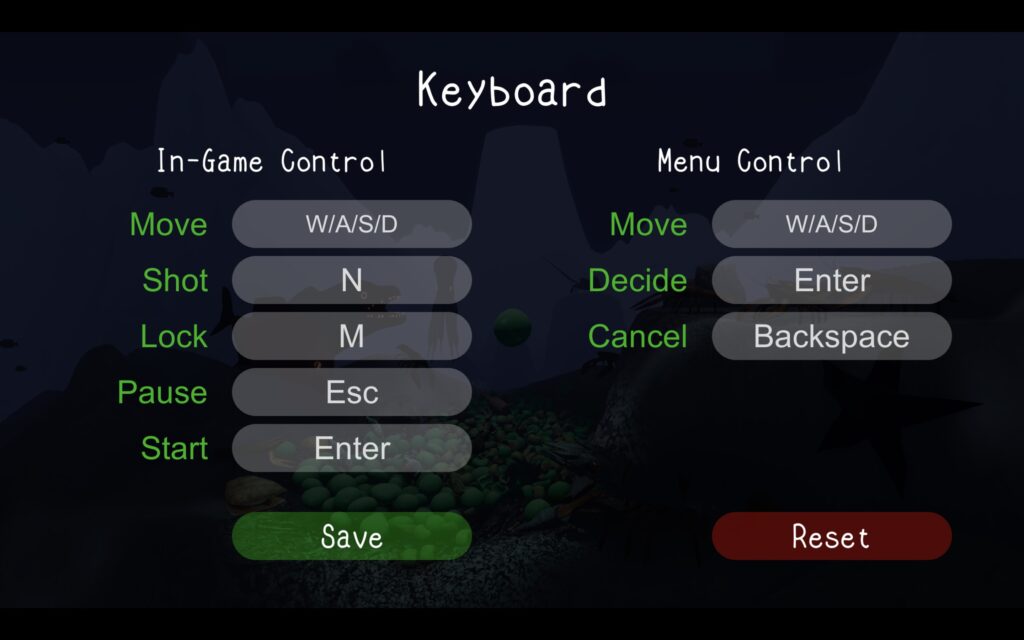
You can change key bindings from option and also use gamepad to play.
Please see the in-game tutorial for details on how to play the game.
The smartphone version has simplified operations and score rules from the PC version to make operations easier on touch screen.
Game Menu

- Start: Play through up to 6 stages
- Practice: Mode to select one stage and play
- Tutorial: Mode that you can check how to play the game
- Option: Various game settings
- Archive: Bonus menu that you can see stories and information on alien species
- Ranking: Global high score ranking
Option
You can change game sound settings, graphics quality, window mode and size, and key bindings.
If a gamepad (controller) is connected, the type is automatically identified and the button binding menu is displayed.
If the operation with the gamepad is unstable, please disable the “Steam Input” setting from the Steam client.
Menu buttons can also be operated with a Mouse.
Original Soundtrack
On Steam, we are distributing a soundtrack containing the background music used in the game.
Contact
For game inquiries and bug reports, please send from here or Twitter(@JoyPlot_2016).
[wpforms id=”2293″ title=”false”]

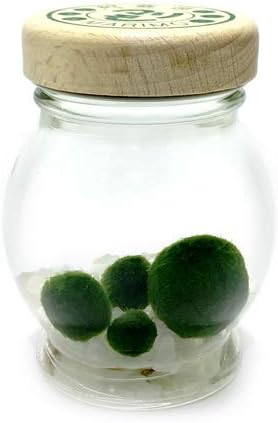
※ コメントの反映には時間がかかる場合があります。