![]()
The app “Marimo Clicker” is an idle & clicker game that makes the aquarium gorgeous and growing a Marimo moss ball.
(Images are Japanese only. Sorry for the inconvenience.)
目次
Donwload
Overview
As you tap the marimo or over time, the oxygen from the marimo accumulates. The amount of oxygen stored is displayed at the top of the screen.
You can use the collected oxygen to upgrade your aquarium equipment at the shop.
You can also purchase decorations to decorate the aquarium and arrange them freely.
Make your own original aquarium while growing marimo big!
Main Menu
About the menu displayed at the top of the screen.
When you slide the menu, the following buttons (9, 10) will appear.
- Amount of stored oxygen
- Water quality gauge (Show / Hide)
- Show / hide menu
- Open “Shop”
- Open “Layout”
- Open “Options”
- Switching camera mode (viewpoint)
- Switching the tap target
- Return all decorations to the warehouse
- Show / hide detailed information
If you enable 10, detailed information will be displayed at the bottom of the menu.
Camera Mode
You can switch the viewpoint by pressing the camera button. Each time you press it, the following three modes are selected in order.
- Front
- Top
- 3D
In 3D mode, you cannot move marimo and decorations or open the placement menu.
If you want to change the depth of the decoration, set the camera mode to “Top”.
About Shop
You can use oxygen to upgrade the following environments:
- Aquarium: The aquarium can be enlarged. You will be able to place many decorations. Marimo’s upper limit size will also increase
- Gloves: You will be able to get a lot of oxygen when you tap Marimo
- Gravel: Marimo grows faster
- Light: You can increase the amount of oxygen emitted from marimo
- Purifier: You will be able to use items that automatically restore water quality
The water purifier becomes usable when the aquarium becomes large to some extent.
You can buy the following items to help you grow your marimo.
- Conditioner: Restores water quality
- Supplement: Increases the growth rate of marimo and the amount of oxygen released
The types of decorations that can be purchased to decorate the inside of the aquarium will increase depending on the level of the aquarium.
About Decorations
Tap the decoration placed in the aquarium to open the following menu.
- Collide: Switch between collisions with other decorations
- Size: Resize
- Lock: It is possible to fix the position and rotate the decoration
- Reset: Reset to the initial state
- Put away: Remove it from the aquarium and put it in the warehouse
You can move the decorations in the aquarium by dragging.
Disabling “Collision” will prevent it from colliding with other decorations. This is useful when you want to move a decoration and do not want to change the position of other decorations.
Physically moving (gravity-attractive) decorations can be fixed in place by enabling the lock. You can rotate it freely while it is fixed.
Increase the types of decoration
Select “Decorations” from the “Shop” menu and purchase the decorations you want to place from the list.
If there is room in the aquarium, the purchased decorations will be placed automatically.
Items that could not be placed at the time of purchase and decorations that were cleaned up after installation are stored in the “warehouse” of the “layout”.
Once purchased, decorations can be relocated from the “warehouse”.
Save the placement
Once you have the layout you like, you can save the layout by selecting Layout Data from the Layout menu and pressing the button that appears.
Data that has already been saved can be overwritten.
The aquarium will remain in place as the size of the aquarium changes, but if you choose a decoration that is below the minimum size, the decoration may automatically resized.
FAQ
How to increase oxygen?
Time passes
Oxygen is automatically stored for the elapsed time. You can also get it when the app is not running.
The amount of oxygen over time increases at the level of the “light”.
Tap marimo
You can get oxygen by tapping Marimo. More oxygen is generated when the number of taps is a multiple of 10.
The amount of oxygen obtained by tapping increases with the size of the marimo and the level of the “gloves”.
Tap the big bubble
When the water quality is more than half, large bubbles will appear somewhere in the aquarium. You can get a lot of oxygen by tapping this.
The amount of oxygen you can get increases depending on the level of the “aquarium” and the number of times you have tapped Marimo.
Use supplements
With supplements, you can increase both the amount of oxygen you get over time and the amount of oxygen you get when you tap.
Bonus
Once in a certain period of time, you can see a bonus advertisement that can increase the accumulated oxygen by 20%.
You can see it from the Options > Social
What if the water quality deteriorates?
Conditioner
You can restore water quality values by purchasing “conditioner” at the shop.
If the “Purifier” level is 1 or higher, you can purchase conditioners that can automatically restore water quality even when the app is not running.
Marimo isn’t getting bigger anymore?
The upper limit size of Marimo is set according to the size of the aquarium. The maximum size is 75% of the width of the aquarium.
By upgrading the aquarium, Marimo will be able to grow again.
The number of installed decorations does not match
A set of multiple decorations is counted as one in the entire set.
If you clean up all the decorations included in the set, it will be out of the number of installations.
Contact
[wpforms id=”2533″]








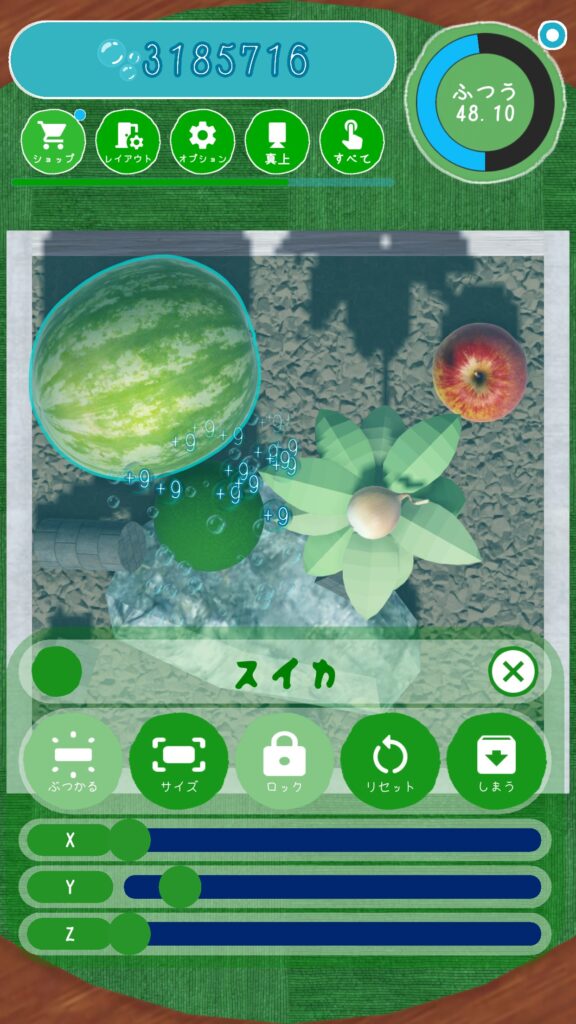



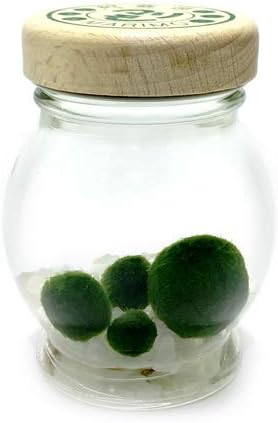
※ コメントの反映には時間がかかる場合があります。